NFC Emulator crack version how to register? How does the NFC Emulator write the ID? How to solve NFC Emulator unwritable? NFC Emulator is an NFC access card emulator application. It is divided into a free version and a paid version. After accessing the privilege of the mobile phone through ROOT, the access control card can be simulated and can be used after successful simulation. NFC Emulator cannot be simulated without registering. And there are some factors that affect the successful simulation, this article describes one by one.

For the download of the application, this article mentioned in the previous article, the details can be clicked on the NFC access card simulator to download the user manual "" " .
It should be noted that the new version of the NFC Emulator needs to be registered in order to work properly. At present, the basic version of the NFC Emulator is invalid and some versions cannot be used normally.
NFC Emulator has been updated to version 4.0.7, download and install, you need to register before you can simulate, you need to obtain the highest authority. Otherwise it will show "simulation failed, the phone is not registered, your phone is root, the program has gained root privileges, the system has been unlocked."
NFC Emulator Registration Usage Method StepsThe new version of NFC Emulator requires the registration of mobile phones. It should be noted that the new version can be used after registration. Writing a white card requires a fee. Pay through the APP channel. Do not rely on other channels, avoid being deceived, and cause economic losses.
1, many users do not know how to register, in fact, very simple, first of all to find the registration location, in the top right corner of the APP interface, the last point to open, enter the registration interface.
2, enter the phone number, after successful registration login account, you can simulate.
Need to pay attention to some reasons that cannot be successfully simulated:
1, the phone needs to obtain root privileges, and solution system, otherwise it can not be simulated.
2, need to register account login to use for simulation operation, please see the specific introduction above.
3, After the success of the simulation can not successfully open the access control problem: NFC Emulator can only simulate the UID, part of the access control can not be simulated by adding stored encrypted information settings, only that the UID access control can be opened, the access control needs to read the data can not simulate data, even if The simulation cannot be opened successfully.
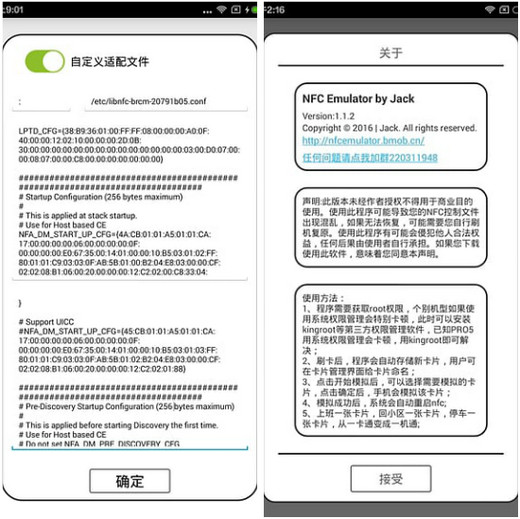
1. Log in after successfully registering and keep the NFC function of the mobile phone on. Some models do not support NFC.
2. Place the card on the screen and keep the distance covered by NFC. You can't leave it too far away. Otherwise, it cannot be successfully simulated.
3, the ordinary unencrypted card can be directly simulated, and some of the cards that store information cannot be directly simulated and need to be written by the white card provided by the author. If you understand the principle, you can modify it by the following methods:
NFC TagInfo can read the card ID information, open the RE Manager, root directory -> etc, find the "libnfc-nxp.conf" in the etc folder (pay attention to the backup of the original file), text mode can edit the phone NFCID , Modify the card ID, save and restart the phone, you need to open the NFC connection.
The above is a smart lock Chinese network Xiaobian finishing NFC Emulator registered use and write ID operation tutorial, more access control knowledge, please pay attention to this site!
Sensor Contain many Kinds, Such As Pressure Switch, Revolution Sensor, Fuel Sensor, temperature Sensor and so on.
Sensors are devices that sense physical phenomena or changes in the physical state of an object, convert them into signals or data, and Export them. Sensors can deal with various phenomena and objects, including light, sound, temperature, pressure and electricity. Magnetism, distance, velocity, acceleration, angular velocity and so on.

Sensor Switch,Light Sensor Switch,Occupancy Sensor Switch,Outdoor Light Sensor Switch
Jining Tongderui Construction Machinery Co., Ltd. , https://www.tdr-excavatorparts.com